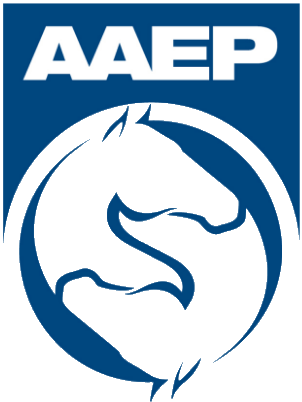Getting Started
Welcome to AAEP Anywhere's new Continuing Education platform!
We hope you find it easy to use and full of beneficial options.
| 1) Log in using your regular aaep.org login credentials If you see a "please login " prompt on the left-hand side (or top on mobile or tablet) of the home page, you need to log in to take advantage of the AAEP member benefits that are available through this site. | 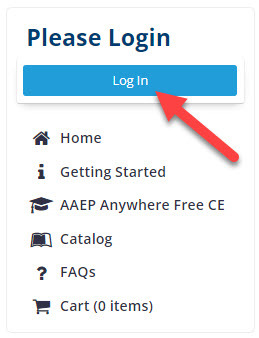 |
| 2) Register for a product Most of the content on AAEP Anywhere is free to AAEP members, but you might be prompted to "register" when first accessing a page. Click on the green "Register (Free)" button to add the course to your account. | 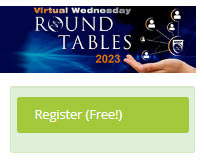 |
| 3) Access pre-purchased content Some items on AAEP Anywhere (e.g. AAEP 2025 Annual Convention, AAEP XPs, RMTC RegVet) are only available to those who have purchased a registration. If you have been registered, you should be able to access all available content. If you're having trouble (and you're sure you're logged in), please contact learn@aaep.org for assistance during regular business hours (Eastern US time). | 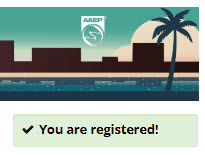 |
| 4) Use the menu bar to find your CE certificates
After you've watched on-demand videos and passed the quizzes required to earn Continuing Education certificates in RACE-approved sessions, you can find copies of those certificates by visiting your "CE Certificates" page. Note the "Transcript/achievements" button which will take you to a list of all CE certificates earned on this site. | |
| 5) Check the FAQs If you have questions about or technical difficulties with the AAEP Anywhere platform, please first check the Frequently Asked Questions section, including the technical specifications. If you continue to have trouble, please send a detailed description of the problem to learn@aaep.org during regular business hours (Eastern US time). | 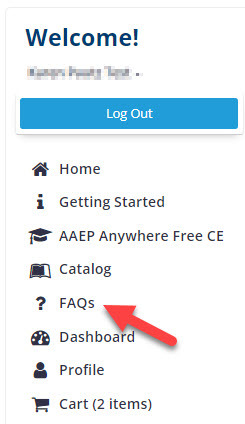 |
| Access Date | Quiz Result | Score | Actions |
|---|